No one can deny how tiring and difficult writing reports can be when you are not a trained professional. Then it becomes quintessential to get help from outside; thus, in this article, we are suggesting the 4 Best software for report writing.
The software we will present is not limited to one particular task but has multiple benefits. These will not only reduce your workload but will help keep your administrative section clutter-free.
Even though there are tools like MS reporting that help you with minor reporting projects, it is not the ultimate solution. With time you will have to upgrade to better ways that can handle even a massive amount of data aptly.
5 Best Software for Report Writing
1) ProWorkflow –
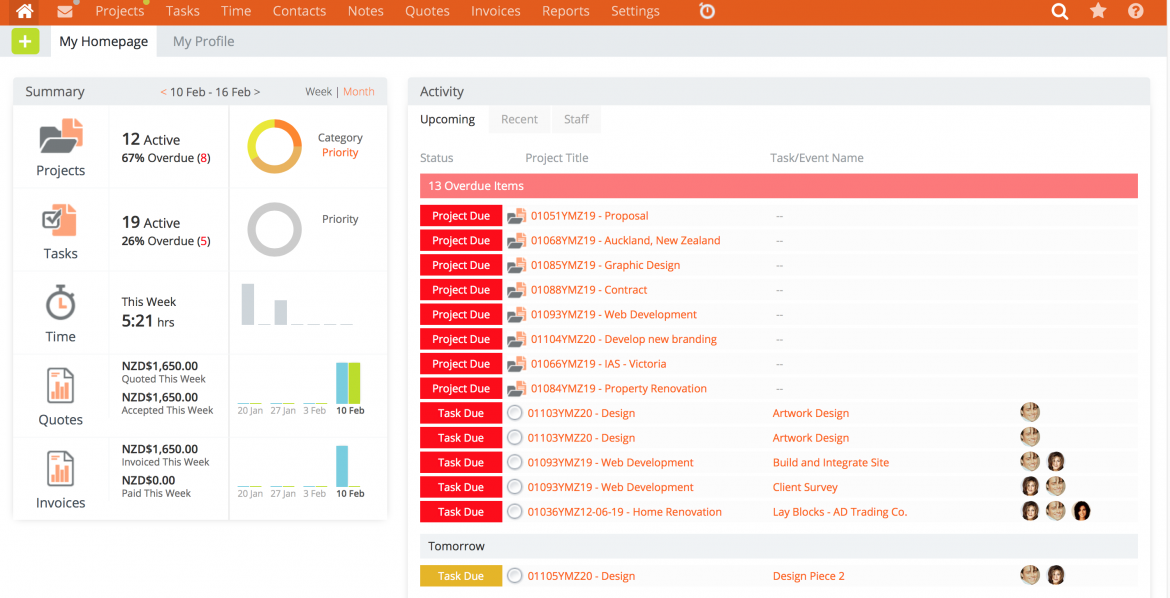
Pricing – They have an option for a free trial, and their Professional plan starts from $20.
This report management software is one of the best in the business regarding analytical and reporting problems. With a user-friendly dashboard, ProWorkflow gives a detailed representation of your work statistics.
Here, you can also customise your reports by adding information on your task, financial data stats, or work status. The option of sharing your account with the team gives you an added advantage where they can assist with or edit the report.
Everything from CRM sales reports to tracking how much you are getting paid by customers can be done on this platform. Also, this software is subscription-based.
2) Reportei –
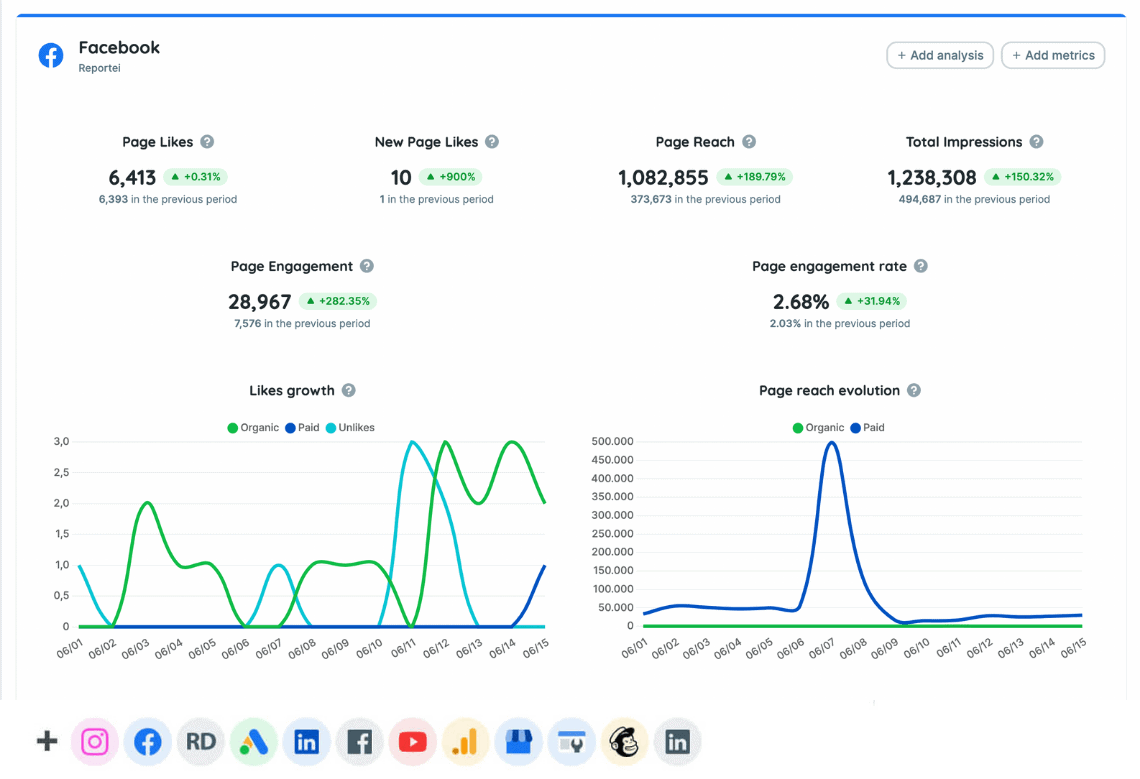
Pricing – Their monthly Solo plan starts from $4.50.
A close second to ProWorkflow is the subscription-based software Reportei, which is a must for smooth communication between marketers and clients.
This is a hit in the healthcare industry, and it can make you connect to digital marketing channels saving much of your time and workload. Tracking critical metrics across channels like Facebook, YouTube, Google, and Instagram has never been easier.
They also let you access essential functions like shares, comments, cost-per-click information etc., for all your social platforms. You can also generate tables and graphs, which will help you better understand audience engagement.
3) Hive –
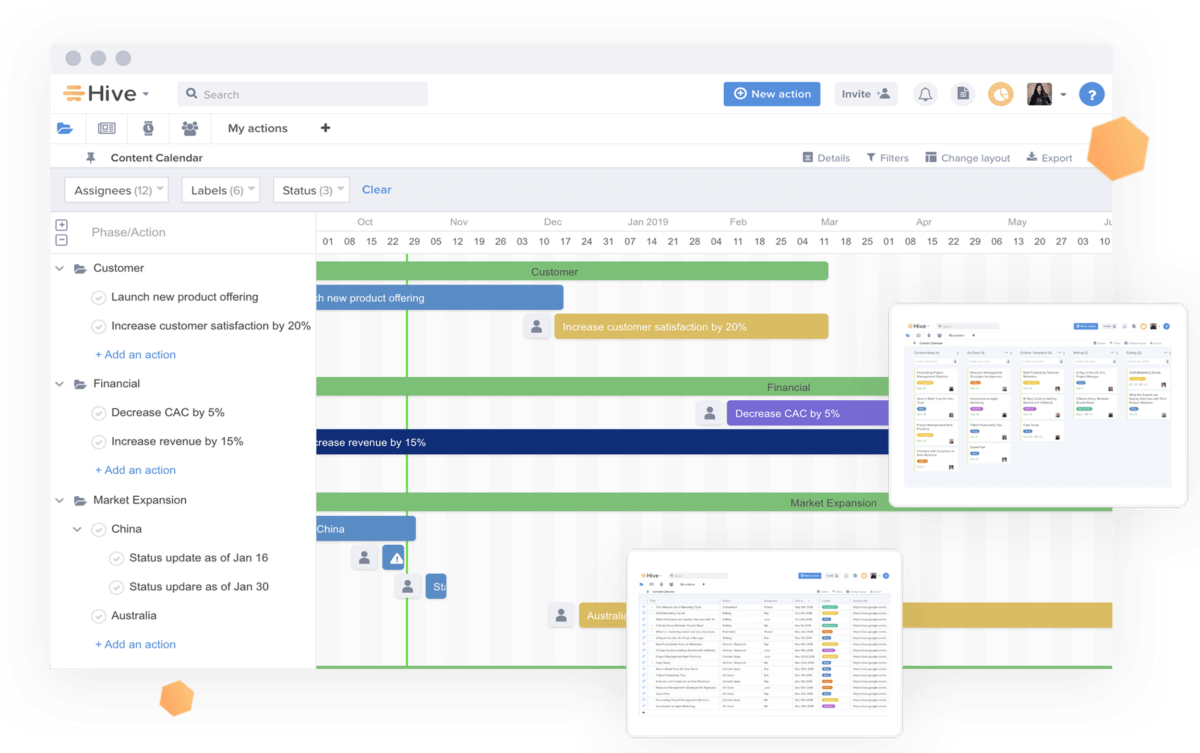
Pricing – Their Solo plan is absolutely free, and their Teams plan starts from $12 after a 14-day free trial.
Hive is another excellent subscription-based reporting tool with which you can gain insight into team productivity. Even hectic work like managing teams becomes easier with Hive’s accurate real-time data collection.
One of the most significant advantages of Hive is the easy transportation of data from a different tool to its platform. And thankfully, you will easily be able to connect Hive with Google Drive, Slack, Salesforce, Dropbox, and Onedrive through Zapier.
4) Google Data Studio –
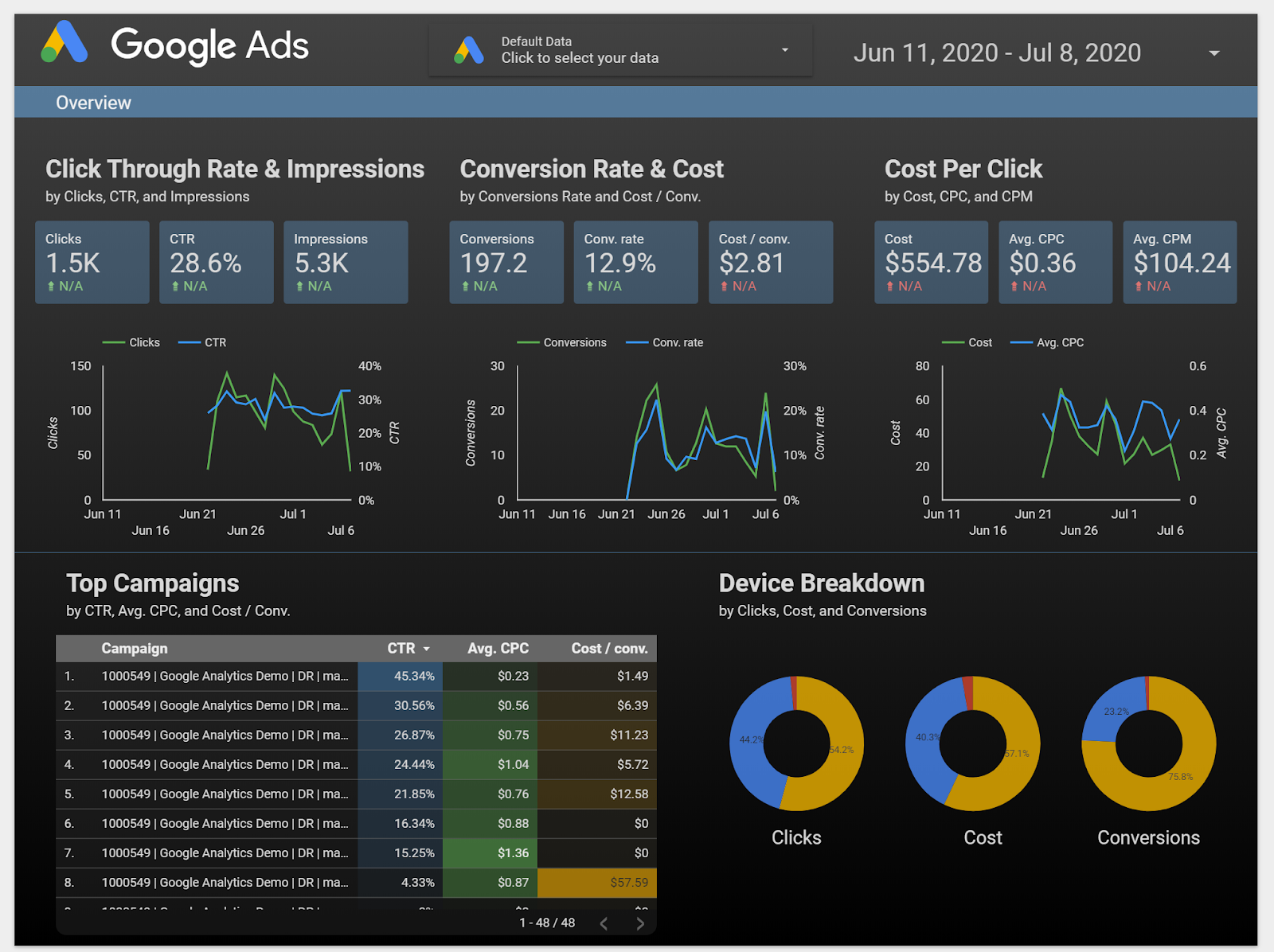
Pricing – None.
This free reporting software can never disappoint you with its practicality and meaningful functions. It comes with an easy-to-steer interface that even amateurs can easily handle.
With it, you also get the option to use different features like calculated metrics and in-built data connectors. You also will be able to use man filters and present your report according to your aesthetics.
All in all, Google Data Studio is a great software that will not break your bank and still reduce many of your workloads. The most helpful part is you do not need a subscription for this one. Just your google account will do.
5) Tableau by SalesForce –
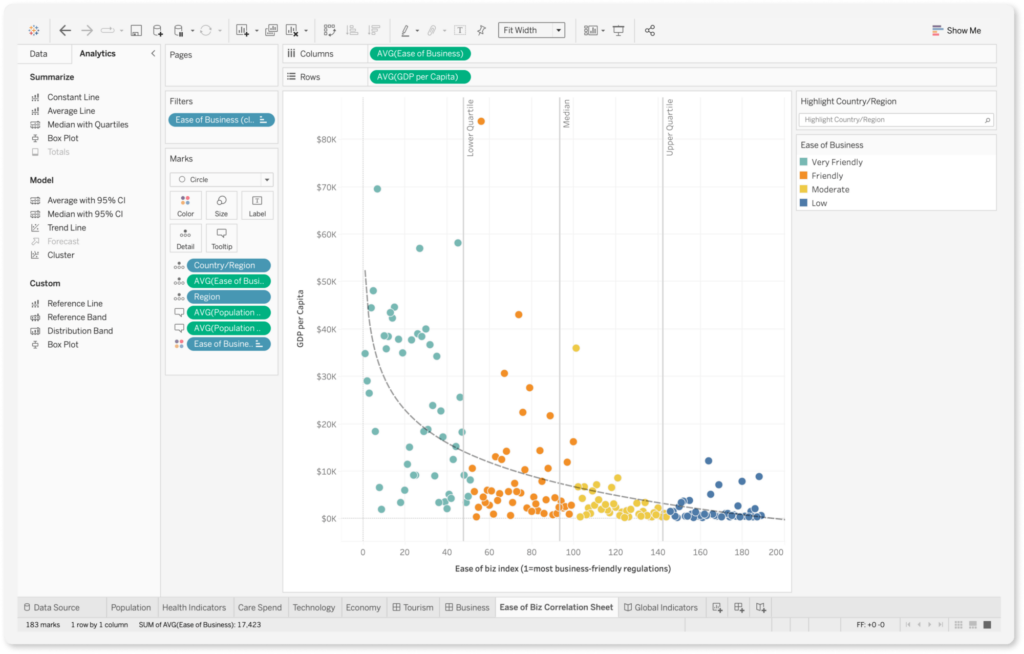
Pricing – From $15.
Whether you’re actively involved in the business world or engaged in online commerce, familiarity with Tableau report creation software is crucial. This robust tool is renowned for its reliability and accessibility, making it an ideal choice for professionals across various industries. By harnessing the power of Tableau, you can effortlessly generate precise data reports tailored for clients, employees, business associates, and more. Regardless of the type of information you need to convey, Tableau stands as an efficient accounting software solution for medium-sized businesses, enabling you to deliver comprehensive reports swiftly and effectively. Tableau excels at efficiently handling massive datasets, enabling seamless visualization creation without performance issues. It also supports “live” connections to various external data sources, enhancing its versatility.
Wrapping It Up
These are the four best software for report writing that you can use to make your professional life a little easier. One of these will undoubtedly be suitable for you; thus, we recommend you go ahead and utilise these to decide which one to get. Check these voice recorders that you can buy for recording interviews seamlessly.
