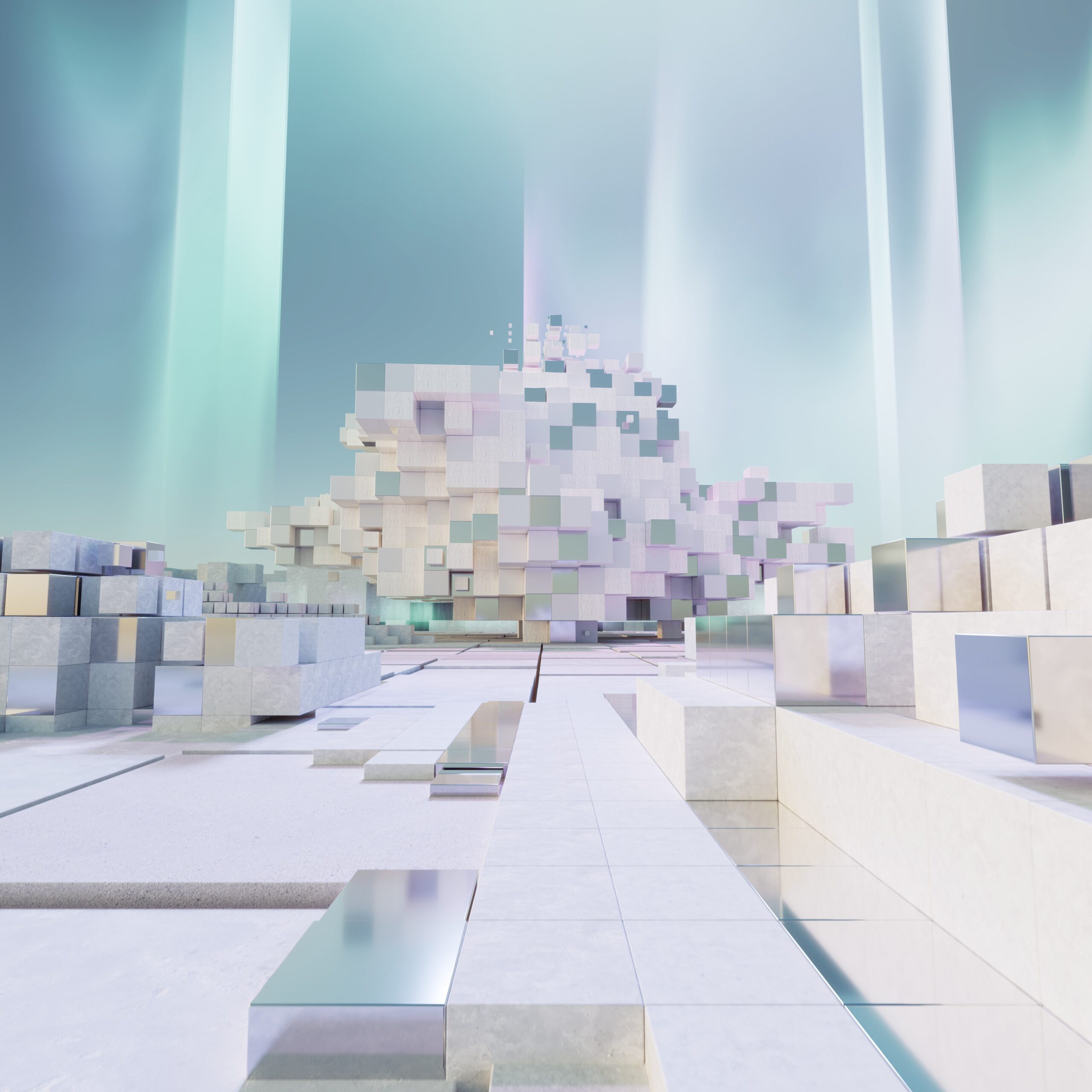AI, being an indispensable element of our daily lives, needs to be harnessed effectively. Among the AI tools, Stable Diffusion has emerged as a go-to solution for swiftly creating exceptional art. It’s a text-to-image diffusion model designed to produce vivid images based on the inputs given.
For a deeper grasp on Stable Diffusion, it’s crucial to understand the roles of Hypernetwork and Embedding. This article sheds light on the comparison between Stable Diffusion Hypernetwork and Embedding.
Hypernetwork
The Hypernetwork acts as an overlay to the generated image, ensuring it resonates closely with the training data. Although an advantageous layer, its major drawback is limited diversity in image generation. It primarily churns out images that strictly conform to the training data, making it a challenge to produce varied outputs. Essentially, Hypernetwork banks majorly on familiar keywords within the model.
Embedding
Embedding emerges from the textual inversion process. It allows the incorporation of fresh designs into the model without any alteration to the base model. Imagine feeding Stable Diffusion with specific cues or hints, and in return, it crafts a unique image aligned with that hint.
Hypernetwork vs. Embedding
When gauged side by side, many experts are inclined towards Embedding due to its swift performance and superior output. Notably, AI encounters fewer errors with Embedding, producing images that are not only realistic but also more captivating than those from Hypernetworks.
| Feature | Hypernetwork | Embedding |
|---|---|---|
| Function | Overlay on generated image | Result of textual inversion |
| Variability | Limited to training data | Greater flexibility with hints |
| Image Realism | Lower than Embedding | Highly realistic |
FAQs
1. How do Stable Diffusion’s Embedding and Hypernetwork differ?
If you’re seeking versatility and a broader style with Stable Diffusion, Embedding is the way to go. However, for a consistent representation of a specific subject from the training data, Hypernetwork is preferable.
2. What constitutes a Hypernetwork in Stable Diffusion?
Hypernetwork is essentially an enhancement tool. A mini neural network is affixed to the primary model, refining its style and output.
3. How many layers make up Stable Diffusion?
Stable Diffusion comprises three layers: the variational autoencoder (VAE), the U-Net, and the optional text encoder.
4. How to activate the Hypernetwork feature in Stable Diffusion?
Visit the Stable Diffusion website and navigate to the ‘Train’ tab, adjacent to ‘Preprocess Images’. Here, you’ll spot the Hypernetwork option within a dropdown menu. Simply select it to activate.
Conclusion
This article endeavors to elucidate the intricacies of Hypernetwork and Embedding within Stable Diffusion. With a clearer understanding, you can confidently make an informed choice tailored to your needs.