Writing can be challenging even for seasoned writers who can be busy thinking about new ideas rather than focusing on the technical bits. Thus for those active writers who wish to save themselves from silly writing mistakes, we present the Best Apps for Creative Writing (2022).
These apps will not only help you with grammar but will also give essential suggestions on enhancing your write-ups even more. It will be on you to use your creativity to whip up an article, but it does not mean you will be left alone to fend for yourself.
4 Best Apps for Creative Writing in 2022
1) Grammarly –

Grammarly is perhaps the best App for a writing assistant that provides maximum proficiency in the field of editing. Even its nonpremium version is very stable and very efficient.
It gives out suggestions on steps you can take to improve your article and pinpoints words or sentences that need a rechecking. These features include checking tenses and passive forms and supplying synonyms to terms.
Grammarly has quite an affordable premium option at $30, and if you are not sure about it, try the free version first, which is also very useful.
2) Hemingway –
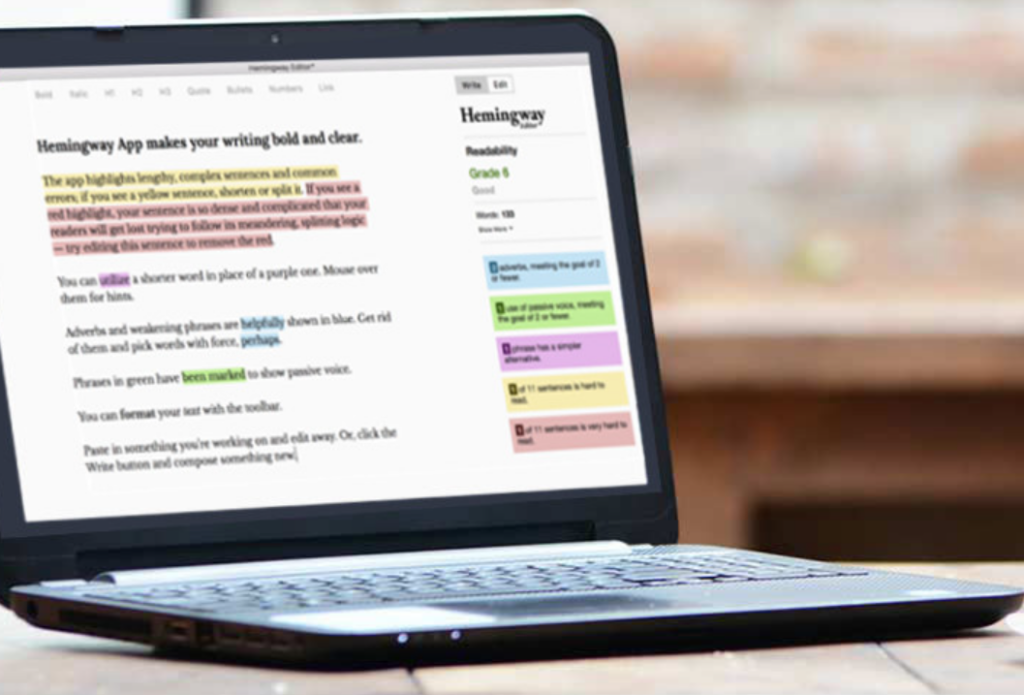
Whether you are a professional or a novice in the writing industry, this tool is there to provide support. Hemingway properly scans your content and analyzes them for passive voice, adverbs, phrases, etc. Then it highlights any problems it recognizes and gives suggestions to rectify them.
You will also be able to use additional features like bold, italics and headlines font. It is also available in App and website format that you can use as integration on WordPress and other websites.
3) LivingWriter –

LivingWriter is a handy tool to use as a text editor that usually authors and novelists utilize for their writing purposes. Their story elements section is a saviour for those struggling to make notes more accessible.
Many writers who use this tool accept that the best attribute of this App is the Story Templates option. You can get options like ‘Memoir’, ‘Hero’s Journey and ‘Biography’, which will help you create a book or story.
4) Scrivener –
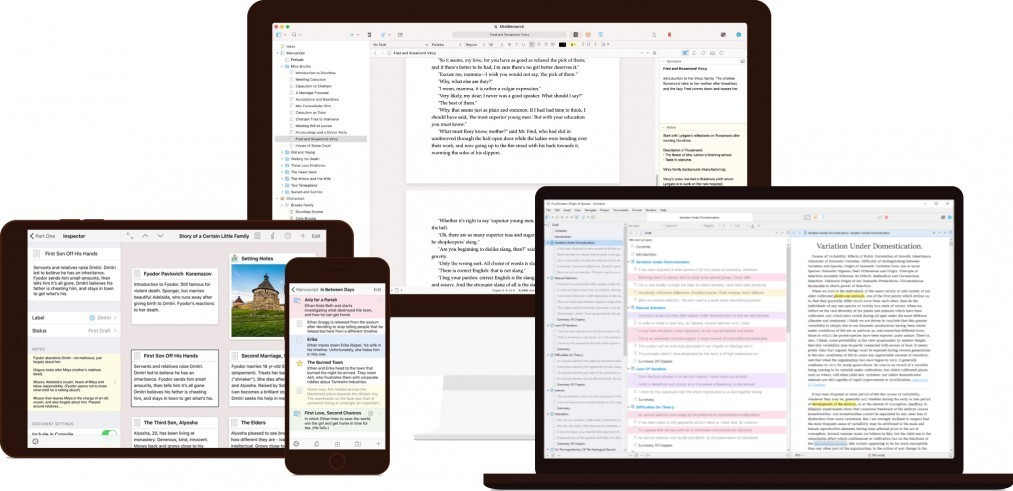
Scrivener is the best App when it comes to managing and taking notes. Their Binder feature is a fan favourite where manuscripts, files and research papers stay well organized.
Corkboard is another attribute that makes this tool remarkable as it helps writers outline and edit their work. You can also Bookmark any materials that you can use later for reference.
All in all, it is an excellent App for writing research papers and lengthy articles. And it is also very cost-effective, so you would not have to break the bank for it.
FAQs
- Do these apps work offline or do they require an internet connection?
- While apps like Scrivener and Living Writer primarily work offline, others such as Grammarly and Hemingway might need an online connection for some advanced features, especially if you’re using their web versions. However, Grammarly does have a desktop app that provides some offline functionalities.
- Can these apps be integrated into other writing platforms or software?
- Yes, several of these apps offer integration with popular writing platforms. For instance, Grammarly can be added as an extension to browsers and integrated into Microsoft Word. Hemingway provides functionalities for integration on platforms like WordPress. However, it’s always a good idea to check the specific integrations offered by each app to ensure they fit your workflow.
- Are there any subscription costs or one-time fees associated with these apps?
- Some of these apps offer both free and premium versions. For example, Grammarly has a free version with limited features and a premium version with a monthly or yearly subscription cost. Scrivener typically has a one-time purchase fee. It’s advisable to visit the official websites of these apps to get detailed information on their pricing structures and decide which version suits your needs best.
Wrapping It Up
While each writing app has its unique features and benefits, the best choice often depends on an individual writer’s needs and preferences. It’s essential to explore and test out these tools to find the one that complements your writing style and enhances your productivity.
